Visualizing Your Professional Network
Category:Infosec Communicator,Social Networking,STC,STC RochesterDid you know that LinkedIn Labs provides a graphical representation of your professional network? It’s similar to a hyperbolic browser I saw demonstrated several years ago in a research facility in Silicon Valley. The map allows you to hover over each point and provides a popup of your connection. After spending last week at the STC Summit conference and adding many contacts to LinkedIn, I thought it would be fun to take a look.
Here’s a picture of my network, highlighting one of my favorite connections. You’ll note that the connections are clustered in several different groups, representing my involvement in two professional organizations, higher education, and the corporate world.
LinkedIn provides a short video overview of the connections map.
Do you find this type of graphical representation useful? Why or why not?

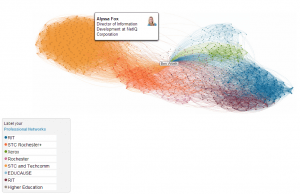









2 Comments
Warning: Trying to access array offset on value of type null in /home/theint16/public_html/wp-content/themes/enigma-premium-advance3-7-3/core/comment-function.php on line 11
Larry Kunz
May 17, 2013at 9:58 amThat’s very interesting, Ben. Thanks for sharing. I think this can be useful for one of the reasons mentioned in the video: identifying the parts of my network that could be enlarged or strengthened. And it’s fun: it has a kind of Rorschach flavor to it. My map looks like a big manatee being led on a string by a goldfish. Oh, wait, I think that might be Nemo.
Warning: Trying to access array offset on value of type null in /home/theint16/public_html/wp-content/themes/enigma-premium-advance3-7-3/core/comment-function.php on line 11
bwadmin
May 17, 2013at 10:05 amThe challenge will be whether you can manipulate the data to produce the image you want.