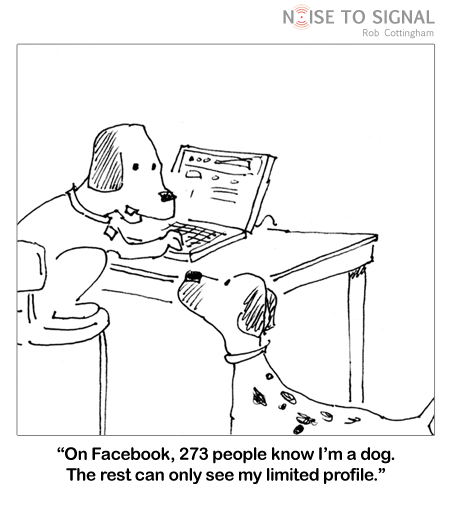Amazing Mind Reader Security Awareness Video
Category:Information Security,Infosec Communicator,Internet Safety,Privacy,Social Networking,UncategorizedOne of our student workers at the RIT Information Security Office shared this security awareness video from YouTube.
What do you think of it?





 It’s been a little less than two weeks since the
It’s been a little less than two weeks since the