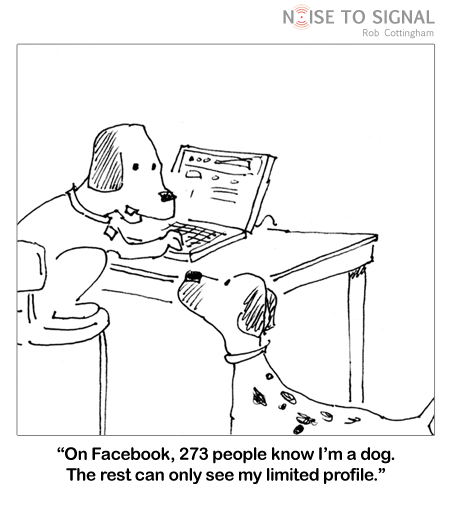Avoiding Phishing
Category:Information Security,Infosec Communicator,Social Networking,UncategorizedWhat’s the easiest way to break into a computer account?
Cracking the password? Putting a trojan on the computer? Hacking? Unfortunately, it’s simply tricking you into giving up your password through a technique known as phishing.
Computers have vulnerabilities that can be exploited by attackers using different types of malware. However, your attacker is as likely to come after you through “social engineering” as they are through malware. Just as our computers have vulnerabilities, we too are susceptible to attack!
Social Engineering Attacks
Social engineering attacks are attempts to trick you into revealing private information. Successful attacks may result in identity theft and loss of funds. Social engineering attacks take a number of different forms, including phishing attempts, work at home scams, and Nigerian 419 schemes. Attackers often take advantage of current events, such as the tsunami that hit Japan.
Phishing
This article deals with one type of online scam—phishing attempts. Phishing is a common technique in identity theft. We’ve all received phishing emails or instant messages that appear to link to a legitimate site. These emails and web sites are designed to capture personal information, such as bank account passwords, social security numbers and credit card numbers. Losses to phishing attempts are estimated to be as high as $500M every year.
How Phishing Works
- Phishers send out millions of emails disguised as official correspondence from a financial institution, e-tailer, ISP, etc.
- You receive the phishing attempt in your email.
- After opening the email, you click on the link to access your financial account.
- Clicking on the link takes you to a web site that looks just like a legitimate site.
- At this point, you enter your account and password information, which is captured by the person who sent out the phishing attempt.
Phishing emails used to be easy to recognize because of their poor spelling and grammar. Now, phishing emails are often indistinguishable from official correspondence. Anyone can put together a phishing attack using resources (or kits) purchased on the Internet.
Practice Safe Computing
Safe computing practices are the best defense against phishing. Here are a few safety tips:
- Never click on links directly from an email. Type the address into the address bar or go to the institution’s web site and navigate to the correct location.
- Use File/Properties to find out which website you’re really on. You can check the properties from the file menu or by right-clicking on the web page and selecting Properties.
- Look for the proper symbol to indicate you’re on a secure web site. Secure web sites use a technique called SSL (Secure Socket Layer) that ensures the connection between you and the web site is private. This is indicated by “https://” instead of “https://” at the beginning of the address AND by a padlock icon which must be found either at the right end of the address bar or in the bottom right-hand corner of your browser window. A padlock appearing anywhere else on the page does not represent a secure site.
Browser Helpers and other Software Solutions
Although avoiding phishing attempts is typically a matter of following safe practices, there are a number of browser helpers available to help warn you of suspicious web sites. Browser helpers normally work as another toolbar in your browser. Use one or more for your protection:
- The Netcraft Toolbar displays information about a web site including whether it is a new site (typical of phishing) and which country hosts it. If you’re visiting a United States banking site and the Netcraft Toolbar displays a Russian flag, you’re probably at a phishing site. The Netcraft Toolbar also works like a neighborhood watch community, blocking access to member-reported phishing sites.
- McAfee Site Advisor adds icons to your search results indicating the relative safety of sites you’re visiting.
- Internet Explorer and Firefox also provide limited protection by denying access to many known phishing sites. Firefox and Chrome integrate Google Safe Browsing technology.
Related articles
- Avoiding Identity Theft from Phishing Scams (turbotax.intuit.com)
- Spam rates hit five-year low, but phishing is on the rise (infoworld.com)
- Avoiding Facebook phishing (commtouch.com)
- Lookout Mobile Security v6 Brings Safe Browsing To Android, Protects Against Phishing Attacks And Malware (androidpolice.com)

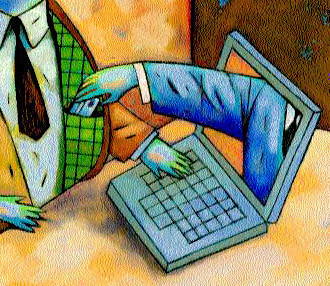



 It’s been a little less than two weeks since the
It’s been a little less than two weeks since the