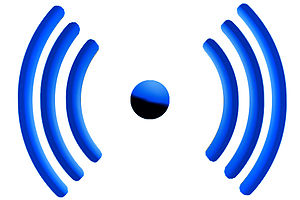InformationWeek Mobile Edition – 9 Tips To Block Hotel Wi-Fi Malware
Category:Information Security,Infosec Communicator,Internet Safety,Privacy,Risk,UncategorizedWe often take for granted (or don’t even think about) the security of hotel Wi-Fi as we travel. For most of us, the convenience outweighs the risk.
There are steps we can take to keep our computers and data safer. The folks at Information Week have published a nifty little article, “9 Tips To Block Hotel Wi-Fi Malware.” Although the article is primarily concerned with travel abroad, we should take precautions anytime we use public WiFi.
https://mobile.informationweek.com/80256/show/bb98402bac1b00a55fac7ba9aa41550e/