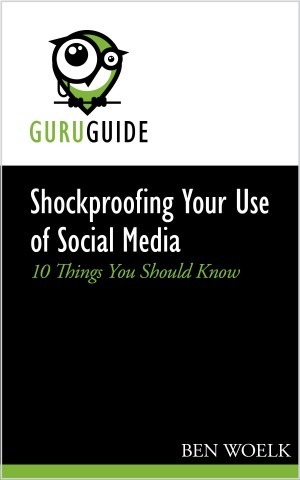Collaborating Securely: Protecting Your Community and Yourself
Category:Information Security,Infosec Communicator,Internet Safety,Leadership,Lessons Learned,password,Presentations,Privacy,Risk,Social Networking,STC,Summit,techcommCollaborating Securely: Protecting Your Community and Yourself
I had the privilege of presenting Collaborating Securely: Protecting Your Community and Yourself to a room full of community leaders from the Society for Technical Communication.